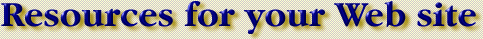
See full list of resources
Free Christian NEWS FEEDS for Web your sites
Add fresh, regularly-updated content to your Web site! Add these valuable, trustworthy features to your own Web site—FREE. The pictures and text update automatically!
It’s simple! Copy-and-paste the coding to your Web page. Paste the code at the page location where you want the news feed to appear on your Web site. Save and upload the page, and you’re done. It’s that easy. You can adjust the width of the news feeds and change font-sizes, etc. The feature will then update AUTOMATICALLY without any effort from you. It will always display the very latest list we offer, plus a new picture.
You can make the boxes wider or narrower by simply changing the WIDTH setting for the <div> or <table>. The border can be turned on or off (border="0" or "1"). You can use CSS (cascading style sheets) to fine-tune the look for your site. [See form below.]
Add any or all of our features below to your Web site…
We have MORE for your pages!
About Christian Answers
- CHRISTIAN ANSWERS is a multilingual mega-site with answers to your questions about Christianity, the Bible, family and marriage. Several respected, Bible-believing, nondenominational ministries have joined together to tackle your tough questions about life and the Christian faith. Topics include faith, parenting, marriage, teen issues, creation, religions, social issues and much, much more! [Comments received from visitors] [Statement of faith] [Mission statement]
- CHRISTIAN SPOTLIGHT ON ENTERTAINMENT is a nonprofit ministry, providing family-friendly reviews of today’s movies and videos—all written by Christians. We freely provide valuable viewing recommendations and information without subscriptions or fees. All reviews are interactive; visitors share their insights to help produce the most well-rounded reviews available. See why Christian Spotlight has become, “the Net’s most popular Christian review site.” (Provided as a free ministry to the Christian Internet community by Films for Christ, a respected nonprofit, nondenominational, conservative, Bible-believing ministry for over 40 years.) See reader comments received.
All content is copyrighted © by Christian Answers (Films for Christ) (a non-profit ministry founded in 1959).
PO Box
Frankfort KY 40602
USA
Information and graphics contained on this web site may not be used without permission (details). The ChristianAnswers.Net domain is owned and operated by Films for Christ which operates under the following names. “Christian Answers,” “Christian Answers Network,” “ChristianAnswers.Net,” “Eden Communications,” “Films for Christ,” “Christian Spotlight on the Movies,” “Christian Spotlight on Entertainment,” “Kid Explorers,” “WebBible”. These are operating names belonging to Films for Christ.
Link to our free resources to help others. See our graphics and instructions.